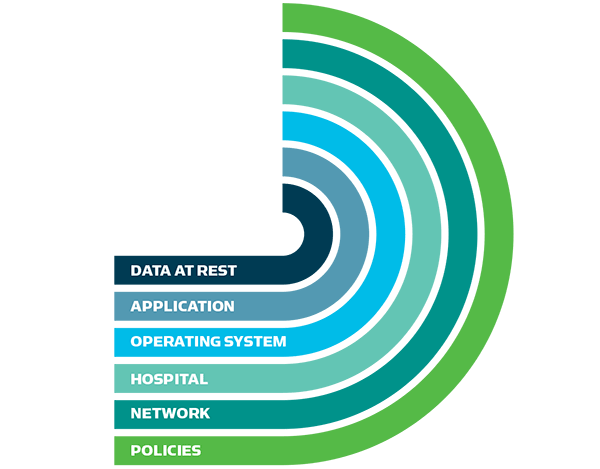Quality Manager
Streamlined QC data management and compliance — inspect, process and report QC data from a central point
-
 Inspect QC results daily and spot issues early
Inspect QC results daily and spot issues early
-
 Meet compliance requirements with monthly QC reports
Meet compliance requirements with monthly QC reports
-
 Reduce costs with a cloud-based QC management solution
Reduce costs with a cloud-based QC management solution
Streamline your QC data management workflow
Strong Quality Control (QC) capabilities are important for maintaining analyser uptime and an efficient workflow, and support regulatory compliance with local QC standards.
Quality Manager is a cloud-based data management digital service that can help you achieve these goals.
Quality Manager collects daily and monthly QC performance from your connected Radiometer ABL analysers in real time. You can inspect, process and report on this data from a single point of access– all without leaving your desk.
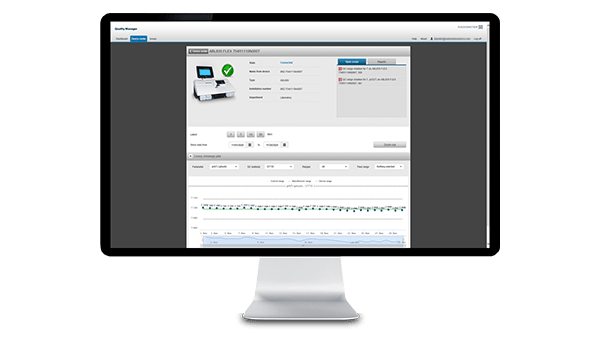
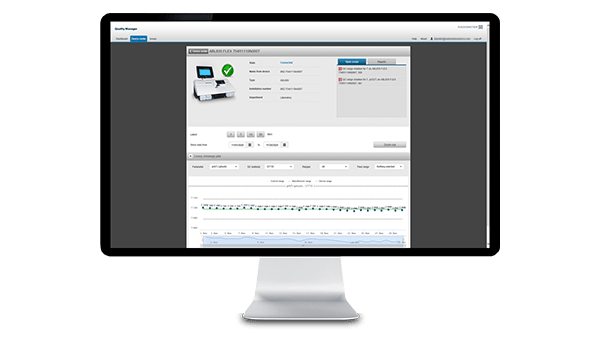
Build QC capabilities with Quality Manager
![]()
Daily QC management
![]()
Monthly QC reporting
![]()
Peer comparison
![]()
Delivered as a service (SaaS)


Work confidently with QC peer comparison
Gain peace of mind in knowing that your analysers are performing to the right standards. Peer comparison makes a statistical analysis of mean bias value – an analyser’s bias from a target value – compared to analysers in a selected peer group.
If the mean bias for the last 10 QC results statistically deviates from the mean bias values of the peer group, Quality Manger issues a notification. This helps you identify and troubleshoot emerging QC issues before they compromise device uptime.
Add the peer comparison widget to your Quality Manger dashboard and keep track of how your connected ABL analysers are performing compared to reference devices.
Peer group comparisons can also be documented in periodic reports that may help you to demonstrate QC compliance.
Secure QC data management with cloud-based connectivity
Our hosted service provides layers of security that always protect your device data. Through an encrypted connection performance, calibration and quality control data are transferred to Radiometer servers.
Quality Manager technical specifications
Application requirements
Radiometer analyser requirements
Ensure Quality with Quality Manager

Inspect and track issues based on urgency, react promptly, and document root causes and corrective actions.
Reports from Quality Manager make you ready for inspections and keep you compliant. You can even go paperless to support a more efficient workflow.
An integrated POC IT and Services solution
Quality Manager is part of Connect & Care.
Connect & Care is a customisable, total solution that connects and supports medical devices, data, and people to keep your POC testing setup running smoothly, placing you a step ahead to put life first.
Cookies are used on this website
Use of cookiesPlease enter a valid email
We will be sending an e-mail invitation to you shortly to sign in using Microsoft Azure AD.
It seems that your e-mail is not registered with us
Please click "Get started" in the e-mail to complete the registration process
Radiometer is using Microsoft AZURE Active Directory to authenticate users
Radiometer uses Azure AD to provide our customers and partners secure access to documents, resources, and other services on our customer portal.
If your organization is already using Azure AD you can use the same credentials to access Radiometer's customer portal.
Key benefits
- Allow the use of existing Active Directory credentials
- Single-sign on experience
- Use same credentials to access future services
Request access
You will receive an invitation to access our services via e-mail when your request has been approved.
When you accept the invitation, and your organization is already using AZURE AD, you can use the same credentials to access Radiometer's customer portal. Otherwise, a one-time password will be sent via e-mail to sign in.